Automated Filing |
|
D ocuments are filed into a predetermined location, avoiding the need to search for
filing codes. This minimises filing location errors and standardises the office.
|
Automatically inserts data onto Forms |
|
A utomatically insert projects and contacts database information specific to the project into the document being created. Avoids look-ups and errors and minimises typing.
|
Insert Logo onto forms |
|
L ogo held in memory and automatically inserted on to documents. Saves printing
onto letterheads (time) and minimises computer memory demands for saved documents.
|
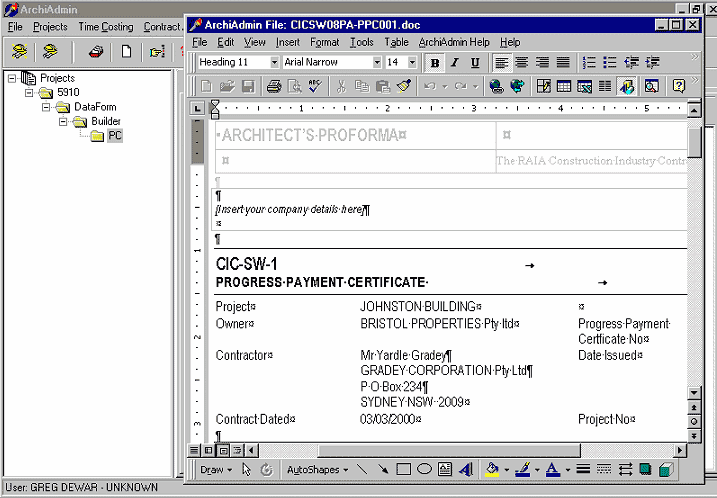
|
Document Issue Log |
|
L ogs when documents are created, sent, emailed etc and stores notes. Enables
fast look up and recovery. QA attributes.
|
Project templates |
S tores work flow attributes and directs the user to templates. Enables fast repeat of similar previous project.
|
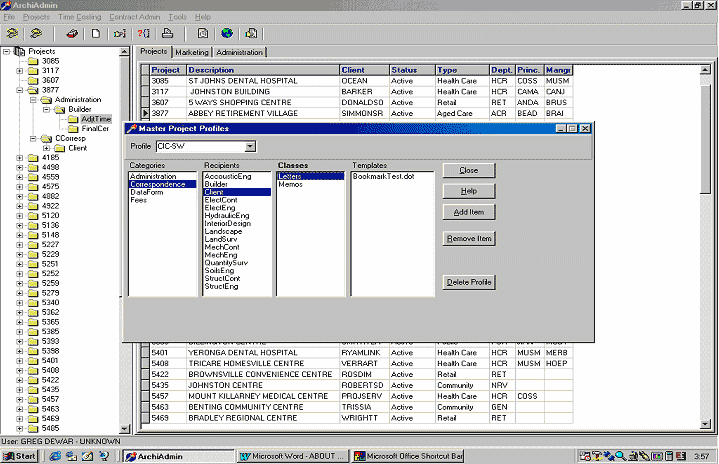
|
Documents and Forms Templates |
F orms and Document Templates available for particular projects and situations. Minimises typing.
|
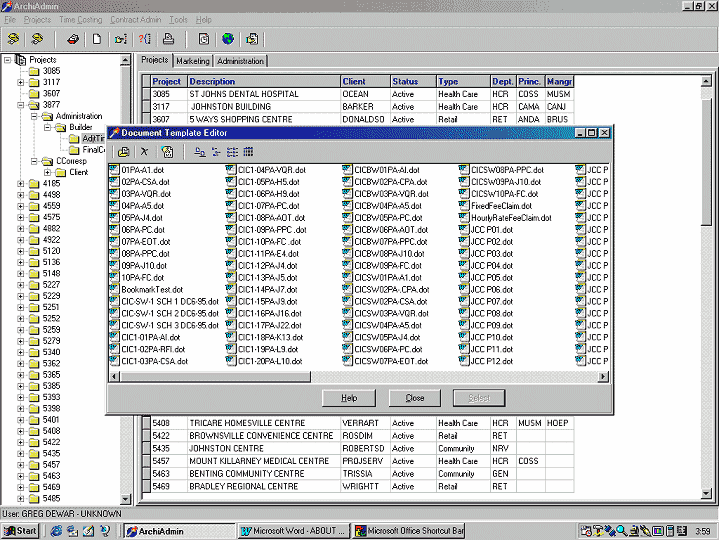
|
|
|

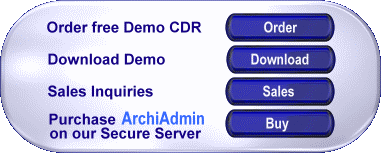
![]()